Log in
Latest topics
Who is online?
In total there are 46 users online :: 0 Registered, 0 Hidden and 46 Guests :: 1 BotNone
Most users ever online was 363 on Tue Oct 22, 2024 5:53 pm
Aiyo...My hidden files cant be shown...Is it your problems?
3 posters
Page 1 of 1
 Aiyo...My hidden files cant be shown...Is it your problems?
Aiyo...My hidden files cant be shown...Is it your problems?
From my experiences, the common script of all trojans and first thing they will do is disable your window's hidden files showing option.
Let say One day, when u wanna open your precious p#r# movies to watch which you always make it hidden attribute.
Suddenly u find that, why the files din show??? Then u go back to the folder options to change the option to show the hidden files again, and you found that
Never mind, just try again, wtf same no files coming out? U don wanna give up, keep trying and then when u tried "n" times, u onli belive that
"SHXT!! kena virus! I think i might need to format..."
NOT REALLY!!! Haha...1st, go to start menu, SEARCH, type "autorun.inf" , all files and foleders, location: My computer Advanced Search Options: Search system file and hidden files
Then when the result appears many files, CHECK THE PATH and make sure u do not delete the wrong Autorun.inf... Usually the path will be just "C:\autorun.inf" or D:\autorun.inf........
Delete the autorun.inf...then go to start and run type in "regedit"
go to Local Machine_software_microsoft_windows_current version_explorer_advanced_folder_hidden_SHOWALL
Now, modify the value of checkedValue to 1 , close the registry editor, now go to the folder where u store ur pxrx movie, it should appeared HEHE
IF the above way is not working, try go run type " msconfig" , startup, if u found a name "CKVO" or "KAVO" tat means again u kena trojans... NOw go to registry again, press F3 to search, type keyworld "KAVA", after u found the folder, delete the entire folder, remember, is FOLDER WHICH NAME KAVA. Try restart again. Stil got many ways to solve hidden files problems from me, lazy to type anymore, if the above ways not working, reply here. :cheers:
Let say One day, when u wanna open your precious p#r# movies to watch which you always make it hidden attribute.
Suddenly u find that, why the files din show??? Then u go back to the folder options to change the option to show the hidden files again, and you found that
Never mind, just try again, wtf same no files coming out? U don wanna give up, keep trying and then when u tried "n" times, u onli belive that
"SHXT!! kena virus! I think i might need to format..."
NOT REALLY!!! Haha...1st, go to start menu, SEARCH, type "autorun.inf" , all files and foleders, location: My computer Advanced Search Options: Search system file and hidden files
Then when the result appears many files, CHECK THE PATH and make sure u do not delete the wrong Autorun.inf... Usually the path will be just "C:\autorun.inf" or D:\autorun.inf........
Delete the autorun.inf...then go to start and run type in "regedit"
go to Local Machine_software_microsoft_windows_current version_explorer_advanced_folder_hidden_SHOWALL
Now, modify the value of checkedValue to 1 , close the registry editor, now go to the folder where u store ur pxrx movie, it should appeared HEHE
IF the above way is not working, try go run type " msconfig" , startup, if u found a name "CKVO" or "KAVO" tat means again u kena trojans... NOw go to registry again, press F3 to search, type keyworld "KAVA", after u found the folder, delete the entire folder, remember, is FOLDER WHICH NAME KAVA. Try restart again. Stil got many ways to solve hidden files problems from me, lazy to type anymore, if the above ways not working, reply here. :cheers:

21- ŰĶƒ PЯ

-

Number of posts : 474
Age : 39
Registration date : 2008-07-23
 Re: Aiyo...My hidden files cant be shown...Is it your problems?
Re: Aiyo...My hidden files cant be shown...Is it your problems?
idonoaboutxp wrote:From my experiences, the common script of all trojans and first thing they will do is disable your window's hidden files showing option.
Let say One day, when u wanna open your precious p#r# movies to watch which you always make it hidden attribute.
Suddenly u find that, why the files din show??? Then u go back to the folder options to change the option to show the hidden files again, and you found that
Never mind, just try again, wtf same no files coming out? U don wanna give up, keep trying and then when u tried "n" times, u onli belive that
"SHXT!! kena virus! I think i might need to format..."
you so funny la. Haha. another way is by accessing the folder which contains the hidden treasure, then add in the folder name behind the address written in the bar. not complete name is needed since one or two character is already enough to give a drop down autocomplete.. Hassle if you hidden everything in entire folder la.
I use password to lock folders because it is more convenient. Even if the folder transfer to other pc also cannot open unless have software and password. Useful when dealing with important documents (esp. assignments)
lightning_siput- Moderator

-

Number of posts : 1113
Age : 38
Location : where lightning strikes
Registration date : 2008-09-07
Character sheet
Insane Posters: -

 Re: Aiyo...My hidden files cant be shown...Is it your problems?
Re: Aiyo...My hidden files cant be shown...Is it your problems?
haha..tat is just an example, i din meant anything else :rabbit:
To permanently solve the problems, follow me!!~~
To permanently solve the problems, follow me!!~~

21- ŰĶƒ PЯ

-

Number of posts : 474
Age : 39
Registration date : 2008-07-23
 Re: Aiyo...My hidden files cant be shown...Is it your problems?
Re: Aiyo...My hidden files cant be shown...Is it your problems?
u juz follow this instruction :
to enable "Show Hidden Files and Folders" is MISSING from your Folders Options > View > Advanced Settings, find this key in your registry:
[HKEY_LOCAL_MACHINE\SOFTWARE\Microsoft\Windows\CurrentVersion\Explorer\Advanced\Folder\Hidden]
Modify the string value "Type" and enter "group" as value data.
After the edit is complete hit F5 to refresh, and go look in your Folder Options.
to enable "Show Hidden Files and Folders" is MISSING from your Folders Options > View > Advanced Settings, find this key in your registry:
[HKEY_LOCAL_MACHINE\SOFTWARE\Microsoft\Windows\CurrentVersion\Explorer\Advanced\Folder\Hidden]
Modify the string value "Type" and enter "group" as value data.
After the edit is complete hit F5 to refresh, and go look in your Folder Options.

tok_imam- Black Coffe

-

Number of posts : 4
Age : 39
Registration date : 2008-09-26
 Re: Aiyo...My hidden files cant be shown...Is it your problems?
Re: Aiyo...My hidden files cant be shown...Is it your problems?
Never try, it might be another good ways, thanks for sharing. :D

21- ŰĶƒ PЯ

-

Number of posts : 474
Age : 39
Registration date : 2008-07-23
Page 1 of 1
Permissions in this forum:
You cannot reply to topics in this forum
» Any place to learn archery?
» 10 reasons of uni-kopitiam's silence
» may a couple be good friend after break up??
» new couples formed in UKF
» Have your girl friend do the list below? If yes, marry her
» fallin in love so fast??? wat do u think???
» Window Vista vs Window 7
» same age?boy is elder den girl?girl is elder than boy?which one u prefer?