Log in
Latest topics
Who is online?
In total there are 48 users online :: 0 Registered, 0 Hidden and 48 Guests :: 1 BotNone
Most users ever online was 363 on Tue Oct 22, 2024 5:53 pm
Replace windows notepad with a better one
Page 1 of 1
 Replace windows notepad with a better one
Replace windows notepad with a better one
Felt the limitations of your notepad. Actually, you can do more than the custom functions that your default notepad provides if you have a better notepad.
Notepad2 is a freeware replacement to notepad with the following features:
Instructions to replace notepad :
1. Make backup copies of notepad.exe in the following directories (Not necessary
but good in case you want to roll back to the original notepad):
3. Copy the renamed notepad.exe to all the directories listed above in an ascending order which will overwrite
the notepad.exe that is there.
4. Windows will issue an alert stating that the new notepad.exe is not the
correct one and if you would like to correct. Press cancel
at this prompt and then press Yes as we want to keep the
new notepad replacement.
5. Tada. You got a new notepad.
Enjoy. :)
Notepad2 is a freeware replacement to notepad with the following features:
- Customizable syntax highlighting
- HTML, XML, CSS, JavaScript, VBScript, ASP, PHP, CSS, Perl/CGI, C/C++, C#,
Java, VB, Pascal, Assembler, SQL, Python, NSIS, INI, REG, INF, BAT, DIFF - Drag & drop text editing inside and outside Notepad2
- Basic regular expression search and replace
- Useful word, line and block editing shortcuts
- Rectangular selection (Alt+Mouse)
- Brace matching, auto indent, long line marker, zoom functions
- Support for Unicode, UTF-8, Unix and Mac text files
- Open shell links
- Mostly adjustable
Instructions to replace notepad :
1. Make backup copies of notepad.exe in the following directories (Not necessary
but good in case you want to roll back to the original notepad):
- C:\Windows\notepad.exe
- C:\Windows\System32\notepad.exe
- C:\Windows\system32\dllcache\notepad.exe
3. Copy the renamed notepad.exe to all the directories listed above in an ascending order which will overwrite
the notepad.exe that is there.
4. Windows will issue an alert stating that the new notepad.exe is not the
correct one and if you would like to correct. Press cancel
at this prompt and then press Yes as we want to keep the
new notepad replacement.
5. Tada. You got a new notepad.
Enjoy. :)
agape- Black Coffe

-

Number of posts : 13
Age : 37
Registration date : 2008-09-12
 Similar topics
Similar topics» Windows OS vs. Mac OS
» not genuine windows xp
» Windows 7 Beta Released
» Hack your Windows Experience Index
» not genuine windows xp
» Windows 7 Beta Released
» Hack your Windows Experience Index
Page 1 of 1
Permissions in this forum:
You cannot reply to topics in this forum
» Any place to learn archery?
» 10 reasons of uni-kopitiam's silence
» may a couple be good friend after break up??
» new couples formed in UKF
» Have your girl friend do the list below? If yes, marry her
» fallin in love so fast??? wat do u think???
» Window Vista vs Window 7
» same age?boy is elder den girl?girl is elder than boy?which one u prefer?